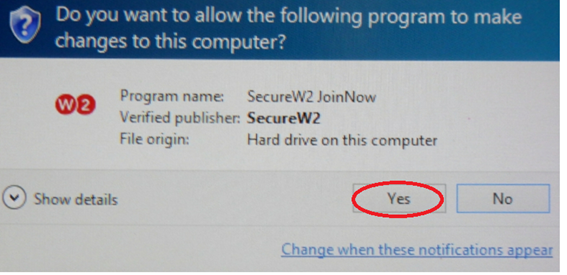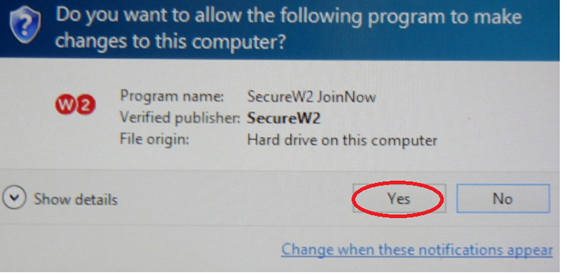...
If a User Account Control box pops up asking if you want to allow the SecureW2 JoinNow program to make changes to this computer, click Yes.
Step 5
On the SecureW2 app, click Next to log in.
...
Step 7
Click on Accept
...
Step 8
Once you have logged in with Shibboleth the SecureW2 app will pop up.
Click Next in the SecureW2 app.
The SecureW2 app will begin the configuration and setup for your device.
...
At the Microsoft login screen enter your ULinkID@louisville.edu and password
...
Step 9
Once the Wireless Configuration Portal is complete. Click on Done.
...
Click No on the Stay Signed In screen.
...