Welcome to the University of Louisville! We’re so happy to have you. This page tells you how to activate your account with the University of Louisville. Click a button below to activate claim your account.
...
Claim Your Account
Click a button below to access your account. If you are a student and/or employee, select “I am a Student and/or Employee”. If you are a person outside of the University of Louisville who is claiming an account sponsored by a department with the University, select “I am a Sponsored User.”
How to
...
Claim Your Account
I am a Student and/or Employee
If you are a student and/or employee, follow this step-by-step guide to activate claim your account.
Click the “I am a Student and/or Employee” button above. A new window will appear. Or, go to: https://identity.louisville.edu/AccountClaim .
In the new window, enter your first name, last name, birth date and student ID number. These are required fields and must be completed to claim your account. If you have a personal email address, enter it as well.
Select “I’m not a robot”, and complete any reCAPTCHA that appears in the box.
...
After accepting our terms of use, your user ID will appear. Make note of your user ID, as ; this ID will be used to log in to various systems across the University (ULink, email, etc.)
...
Once your password is successfully set, you will receive a confirmation message and will be taken to a new webpage.
You will receive an email confirmation that your account has been successfully claimed.
...
I am a Sponsored User
If you are a sponsored user, follow this step-by-step guide to activate your account.
Click the “I am a Sponsored User” button above. A new window will appear. Or, go to: https://identity.louisville.edu/SponsoredAccountClaim
...
In the new window, enter your first name, last name, and birthday, which are required fields. Complete the reCAPTCHA.
Review and accept the terms of use.
...
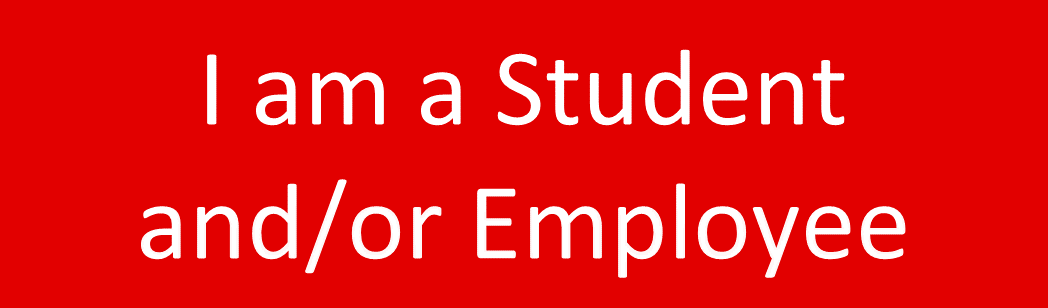

.png?version=4&modificationDate=1677681126613&cacheVersion=1&api=v2)
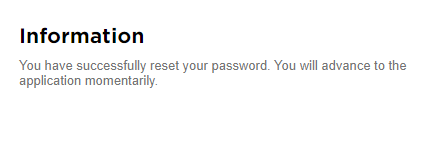
.png?version=4&modificationDate=1677681126613&cacheVersion=1&api=v2&width=659)
.png?version=4&modificationDate=1677681126613&cacheVersion=1&api=v2&width=646)